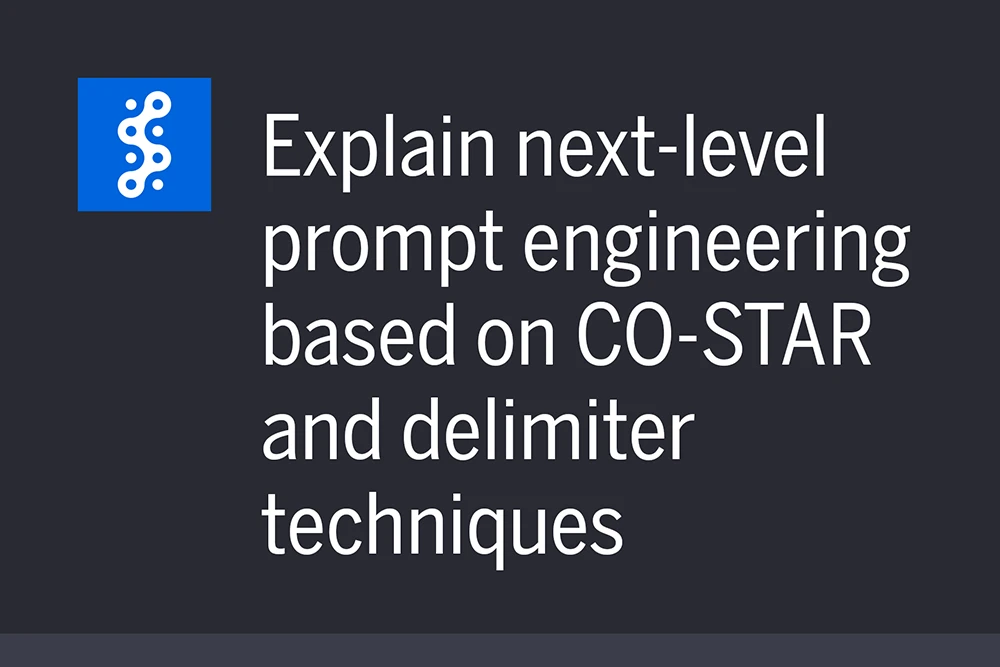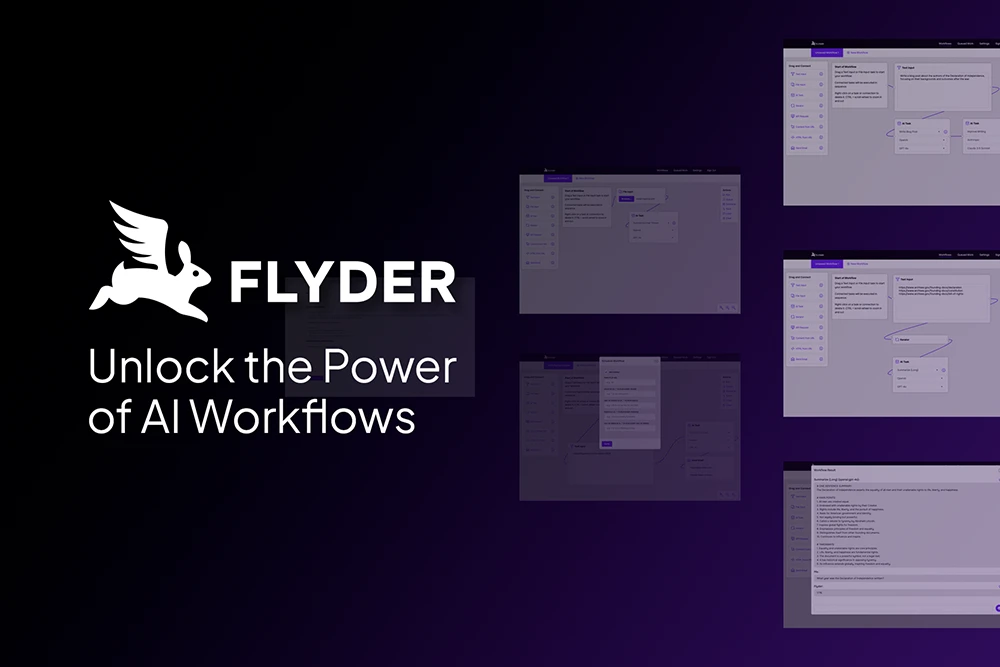In the fast-paced world of artificial intelligence, OpenAI’s ChatGPT-4o has emerged as a game-changing AI productivity tool. While many users have used the basic capabilities, there are several hidden gems that can supercharge your productivity. Discover these five lesser-known ChatGPT-4o features that will boost your productivity.
1. AI-Powered Text Extraction from Images
Unlock the power of visual data with ChatGPT-4’s image-to-text conversion feature. It effortlessly extracts text from images, saving you valuable time and effort.
How it works: Simply upload an image containing text to ChatGPT-40 and watch as it accurately transcribes the content for you.
Real-world application: Transform handwritten meeting notes, presentation slides or even restaurant menus into digital text in seconds.
2. On-the-Go Text Capture with AI
Turn your smartphone into a portable scanner with ChatGPT-40’s text capture feature. It is perfect for professionals and students alike.
How it works: Snap a photo of any text-containing surface, upload it to ChatGPT-4o, and receive an instant digital transcription.
Real-world application: Capture important information from conference presentations, billboards, or textbooks without the need for manual notetaking.
3. Interactive PDF Analysis with AI
Navigate complex documents with ease using ChatGPT-4o’s PDF analysis feature. It transforms the way you interact with lengthy reports, contracts, and research papers.
How it works: Upload a PDF to ChatGPT-4o and ask it questions about the content. It will provide accurate answers, complete with page references.
Real-world application: Quickly extract key information from legal documents, academic papers, or business reports without reading them cover to cover.
4. AI-Assisted Unstructured Data Formatting
Tired of seeing text online that you wish you could use or receiving emails with data in them that is a mess. Using ChatGPT-4o’s data formatting capabilities you can turn almost any text or data that is malformed or unstructured into organized, usable datasets.
How it works: Copy and paste unstructured data into ChatGPT-4o and request a specific format. It will reorganize the information as needed.
Real-world application: Transform poorly formatted email data, data in tables from websites or text copied from a document into clean, structured spreadsheets or almost any other format, ready for analysis.
5. Advanced Data Analysis with AI
Harness the power of AI for in-depth data analysis with ChatGPT-4o’s advanced data analysis capabilities. (This feature is exclusive to ChatGPT Plus subscribers)
How it works: Upload your spreadsheet to ChatGPT-4o and ask for specific insights, trends, or statistical analyses. The AI will provide comprehensive results and explanations.
Real-world application: Gain quick insights from financial reports, market research data, or customer surveys without the need for complex data analysis software.
Conclusion: Embracing AI for Enhanced Productivity
ChatGPT-4o is more than just a conversational AI; it’s a versatile productivity powerhouse. By leveraging these five features – AI text extraction, mobile text capture, PDF analysis, data formatting, and advanced analytics – you can supercharge your productivity.
As AI technology continues to evolve, tools like ChatGPT-4o are redefining productivity in the digital age. Stay ahead of the curve by exploring these lesser-known features and integrating them into your daily routine.
Ready to supercharge your productivity with AI? Contact us today to find out more!
Contact the Author
Please feel free to contact me.
Luther Andal
[email protected]
Please contact us at your convenience to speak to someone at Streamline about a project.