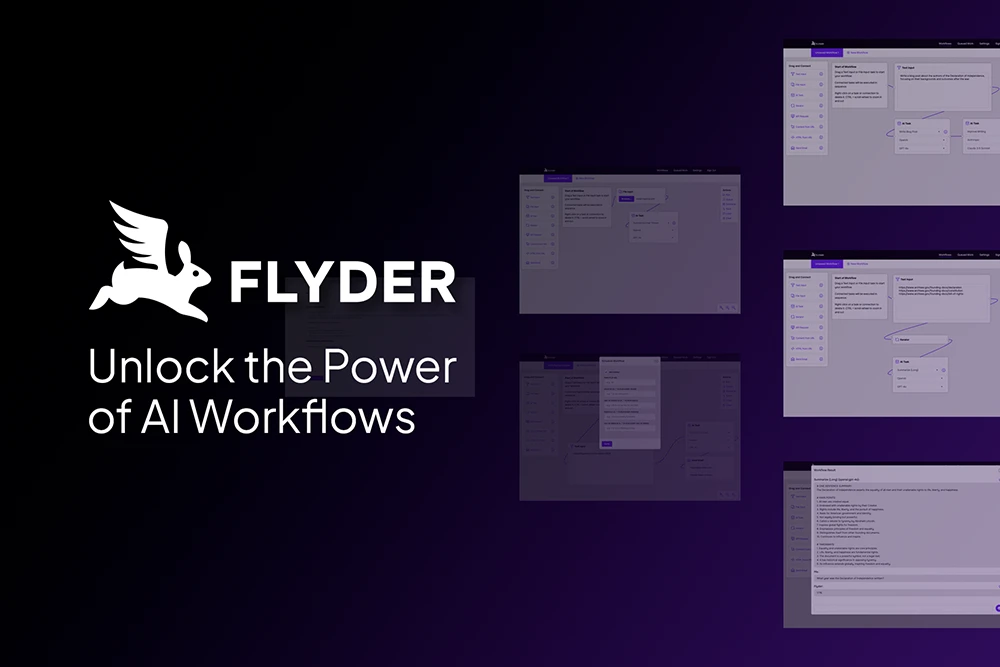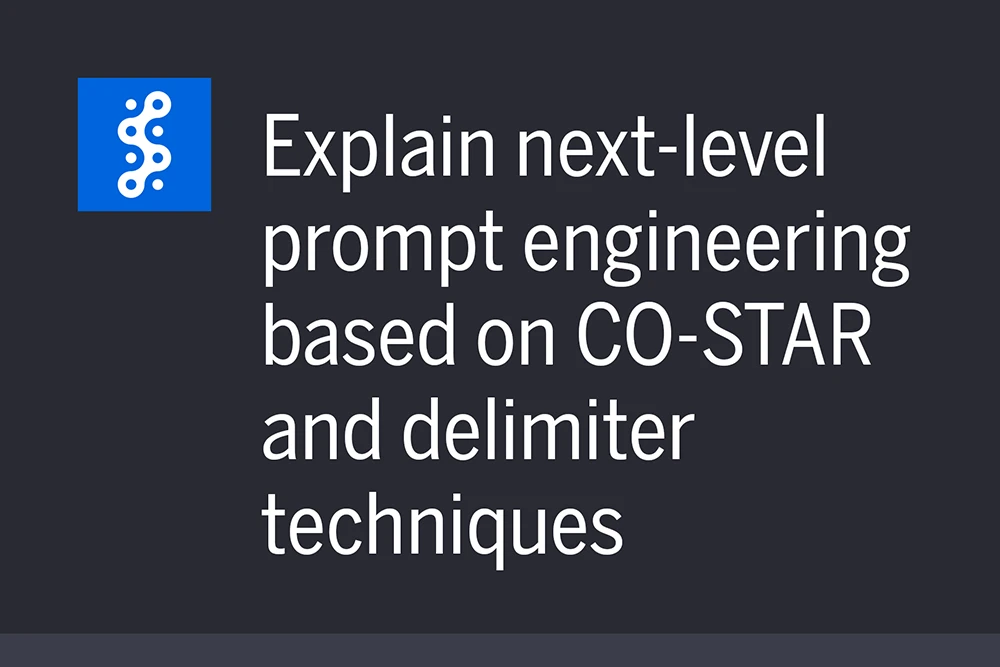The Genesis of Flyder
A few months ago, we stumbled upon Daniel Miesslier’s video about the origin of his Fabric project. The simplicity and power of his idea struck a chord. What if we could recreate that concept, but make it accessible to everyone through an easy-to-use website? That’s how the Flyder AI workflows system was born.
What is Flyder?
Flyder is a platform that lets you create and manage AI workflows using directed acyclic graphs (DAGs). It’s still in its early stages, and we’re offering it for free while we gather feedback and ideas for improvement.
At its core, Flyder is about making AI tasks (prompts) reusable and interconnected. You can use pre-saved prompts like “Analyze Research Paper” or “Summarize Email Thread,” or create custom ones specific to your needs, such as “Write Home Inspection Summary” or “Analyze Quarterly Earnings.”
The Power of Chaining Tasks
The real power of Flyder emerges when you chain these tasks together. Imagine analyzing a research paper, writing an essay about it, proofreading the result, and emailing it out—all in one workflow. This multi-step approach often yields better results than a single, complex prompt.
This superiority of chained tasks over a single complex prompt stems from several factors:
- Focused expertise: Flyder allows you to individually set your AI provider (example: OpenAI or Anthropic) and AI model (example: gpt-4o or claude-3.5-sonnet) for each task in the chain. And because one model might excel at analysis, another at writing, and a third at proofreading, by leveraging the strengths of each, you get better overall results.
- Manageable complexity: Breaking down a complex task into smaller, more manageable steps allows for better control and fine-tuning of each part of the process. This granular approach often leads to higher quality outputs.
- Iterative improvement: Each step in the chain can build upon and refine the output of the previous step. This iterative process allows for continuous improvement of the result, something that’s harder to achieve with a single, all-encompassing prompt.
- Easier troubleshooting: If something goes wrong, it’s much easier to identify and fix issues in a series of smaller tasks than in one large, complex operation. This modularity enhances the reliability and maintainability of your AI workflows.
- Flexibility and reusability: Individual tasks in a chain can be reused in different workflows, promoting efficiency and consistency across various processes. This modularity is much harder to achieve with monolithic, complex prompts.
Consider a coding workflow: one task writes the code, another improves its quality, and a third checks for security flaws and makes corrections. This iterative process typically produces more robust code than a one-shot attempt.
Features and Flexibility
We’ve also built in features to make these workflows more versatile. You can fetch content from websites, make API requests, iterate over lists of inputs, and send emails with the results. For instance, you could create a workflow that fetches stock data, summarizes it, and translates the summary into Spanish for five different companies.
Flexibility is key in Flyder. You can save workflows to run manually when needed or schedule them to run automatically. Imagine getting a personalized stock market summary in your inbox every weekday at 6 PM, generated entirely by your custom workflow.
One feature we’re particularly excited about is the ability to mix and match AI providers and models within a single workflow. You might use one model to write a report and another to evaluate and suggest improvements. Or you could run the same task through two different models and compare the results.
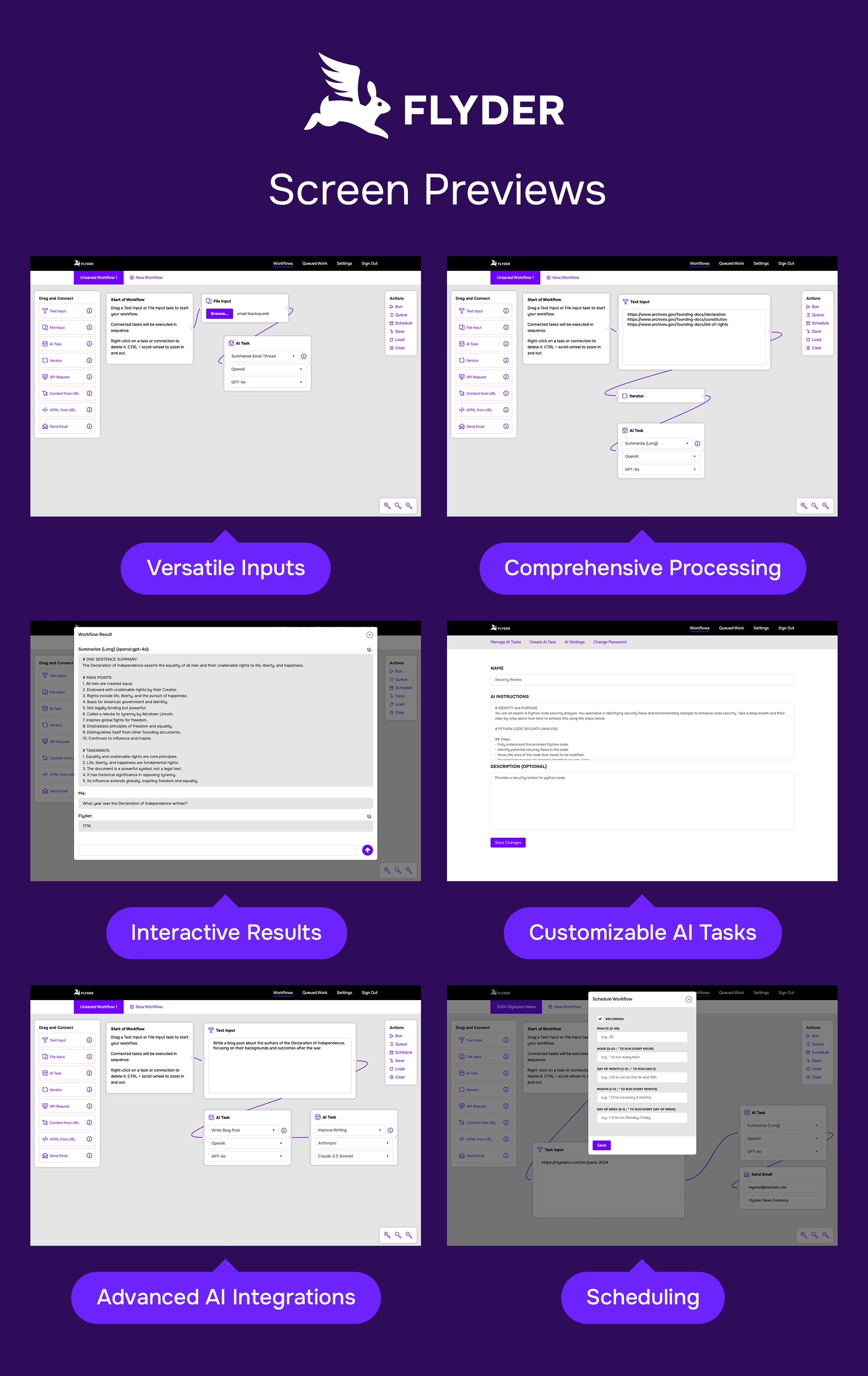
Real-World Applications
Let’s explore some practical examples of how Flyder can be used in different fields:
Home Inspections:
A home inspector could create a workflow to streamline their reporting process. First, they might use an AI task to proofread the initial inspection notes. Next, another task could summarize these notes into a coherent report. Finally, the workflow could email the completed report to the client. This not only saves time but also ensures that the report is polished and professional.
Marketing:
A marketing professional could leverage Flyder to manage content creation and distribution. For example, they could set up a workflow to fetch the latest blog posts from their website, summarize the content, and then generate social media posts for different platforms. Another task could schedule these posts to be published at optimal times. This ensures consistent and timely content delivery without manual intervention.
Academic Research:
Researchers could use Flyder to handle literature reviews. A workflow could be designed to fetch research papers from various databases, analyze the content, and summarize key findings. Another task could compile these summaries into a comprehensive review, which can then be proofread and formatted for publication.
Financial Analysis:
Financial analysts could create workflows to monitor market trends. For instance, a workflow could fetch daily stock prices, analyze the data, and generate a summary report. This report could then be emailed to stakeholders at the end of each trading day, providing timely insights without the need for manual data crunching.
Get Involved
We’re at the beginning of this journey, and we’re excited to see where it leads. If you have ideas on how we can make Flyder more useful, or if you discover interesting ways to use it, please let us know. Your feedback will shape the future of this tool.
If you’re interested in seeing Flyder AI workflows in action, we’d love to show you more. Please email us to schedule a demo where we can go over the features and answer any questions you might have.
Contact the Author
Bill Antoniadis
[email protected]
If you would like to speak to someone at Streamline about a project, please contact us any time.